DevTools extension
Esta página aún no está disponible en tu idioma.
Now you can integrate Reactter into the DevTools tooling suite as an extension to inspect states and dependencies in the finest detail.
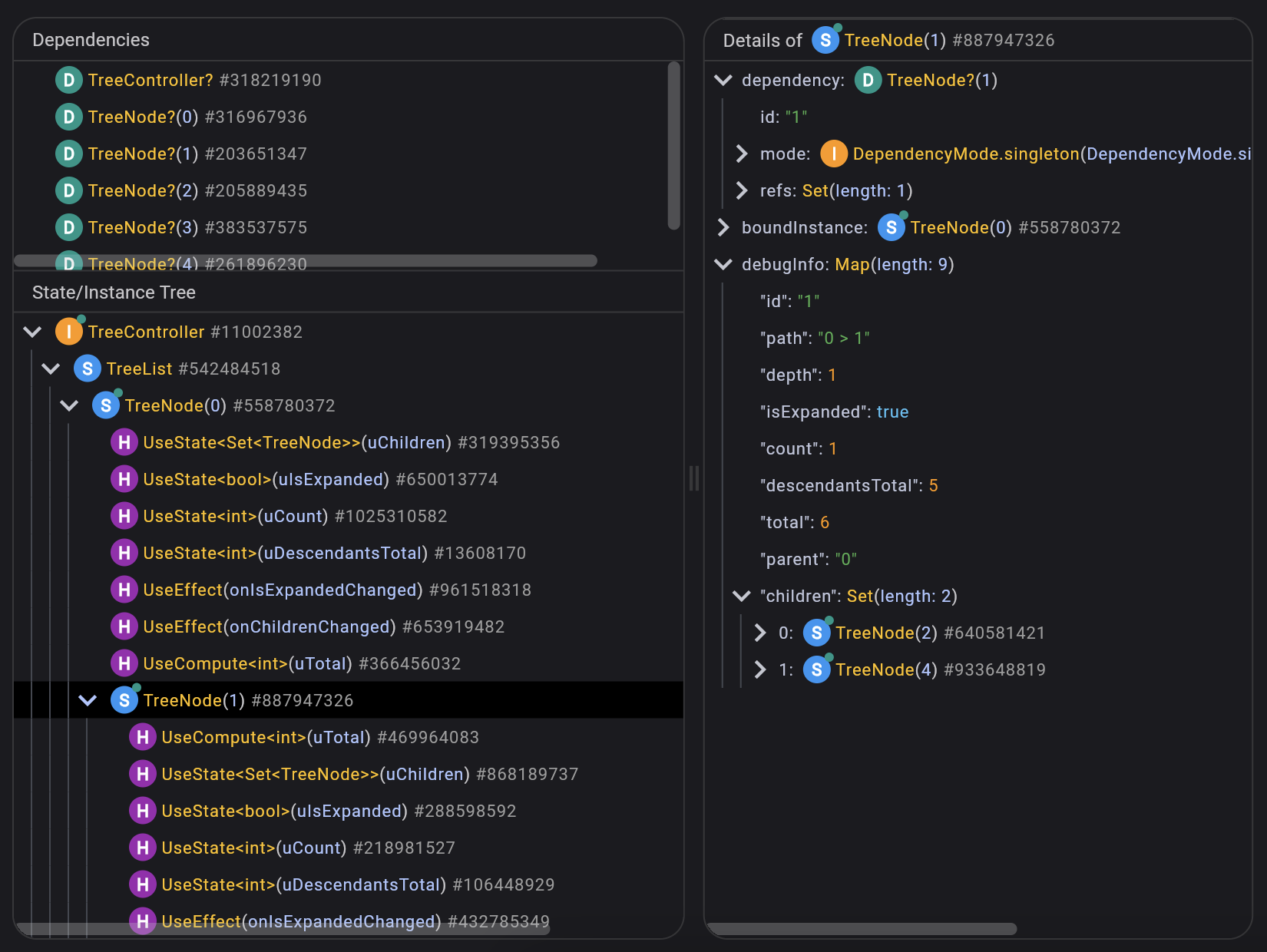
Enable the extension
To install the Reactter DevTools extension, you need to follow these steps:
-
Open the DevTools in your browser. Visit the official documentation to learn how to open the DevTools in your browser.
-
Go to the Extensions tab.

-
Click on the “Enable” button on the Reactter DevTools extension.
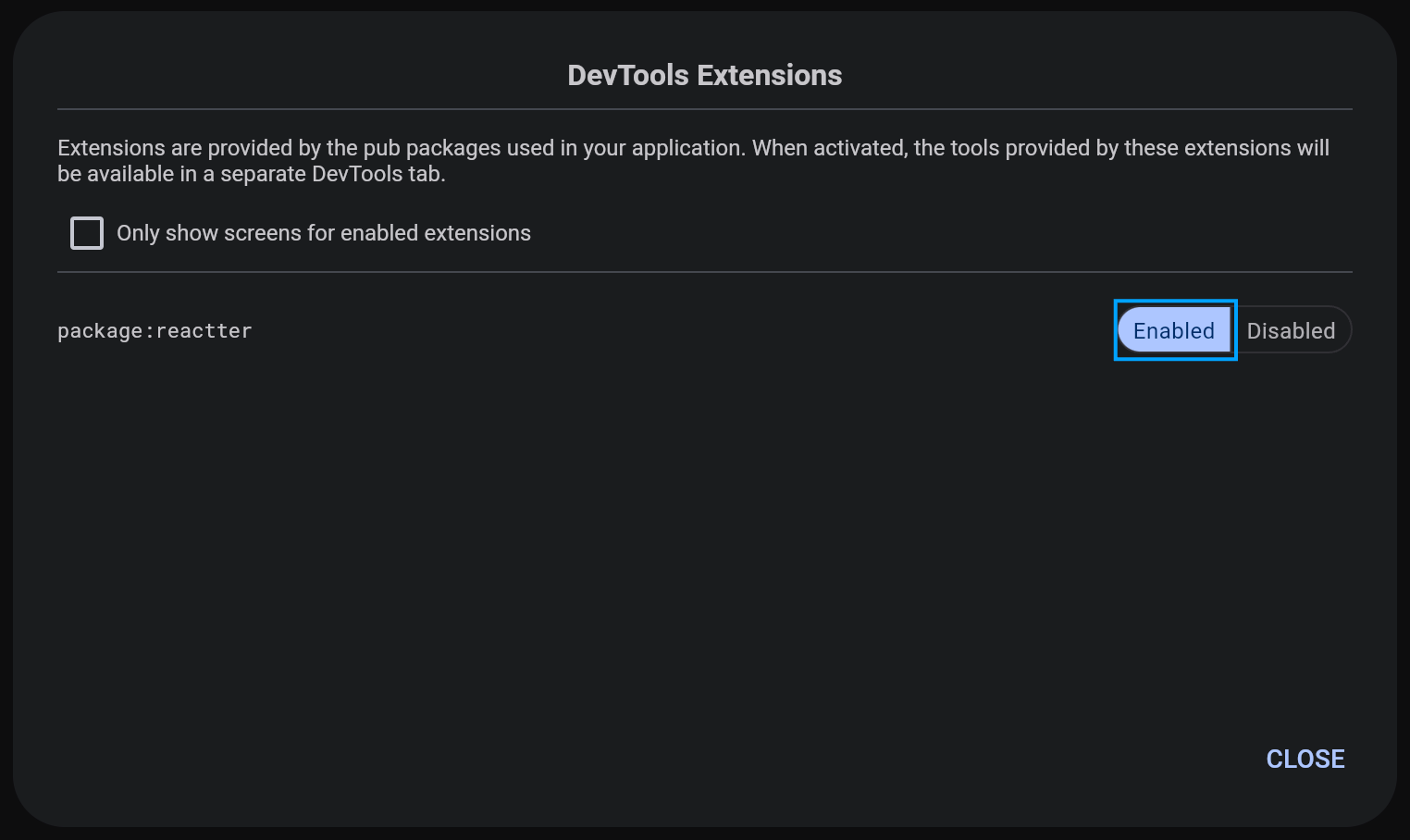
Once you have enabled the Reactter DevTools extension, you can start using it here.
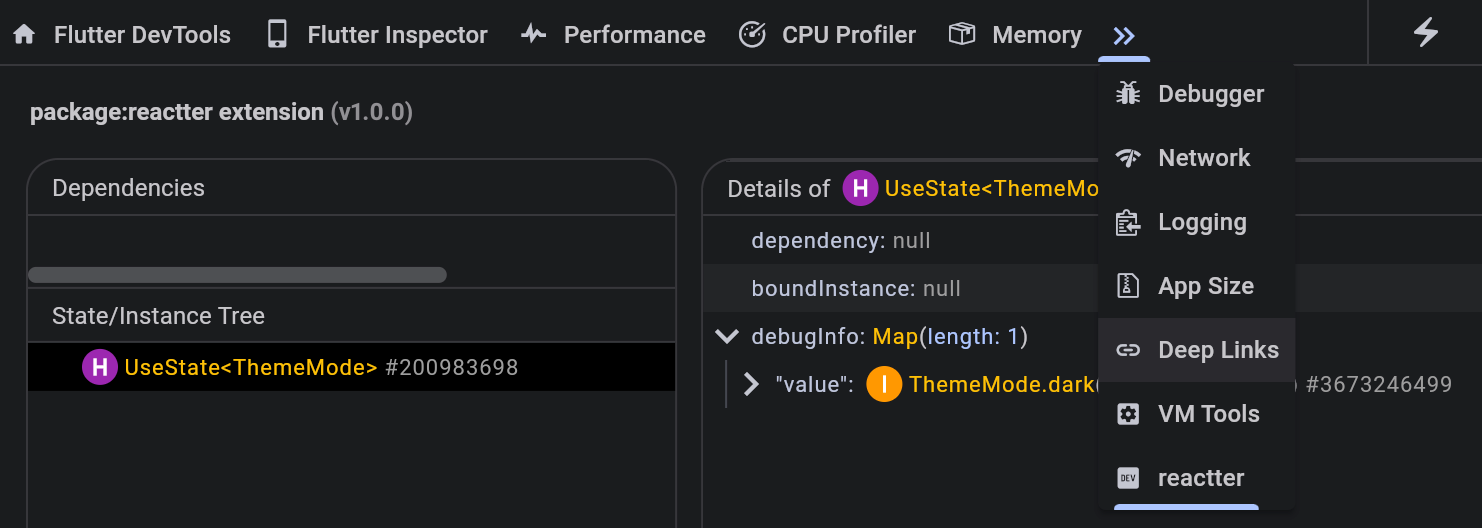
Usage
To use the Reactter DevTools extension, it is necessary to call Rt.initializeDevTools in your main file.
1import 'package:reactter/reactter.dart';2
3void main() {4 Rt.initializeDevtools();5 runApp(MyApp());6}